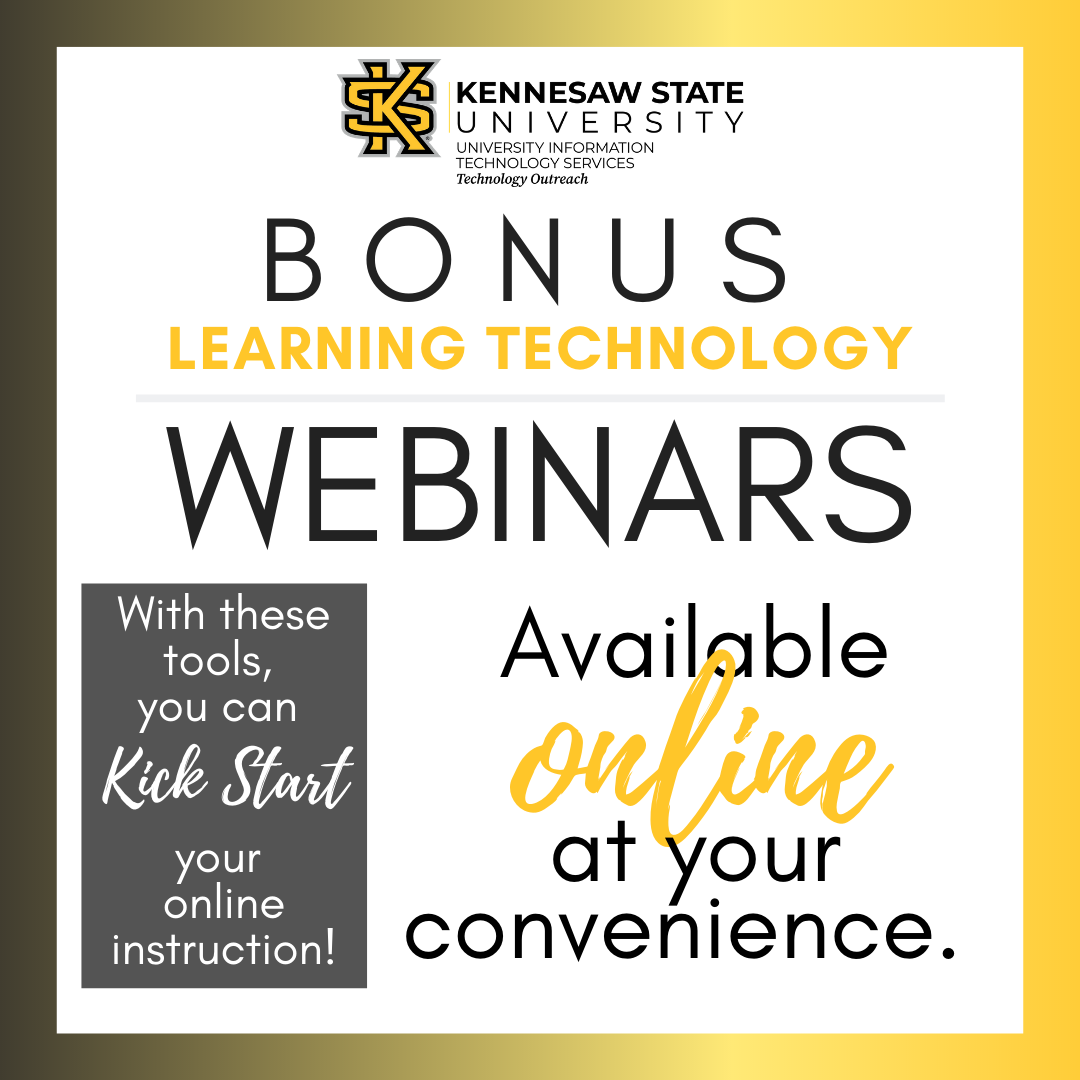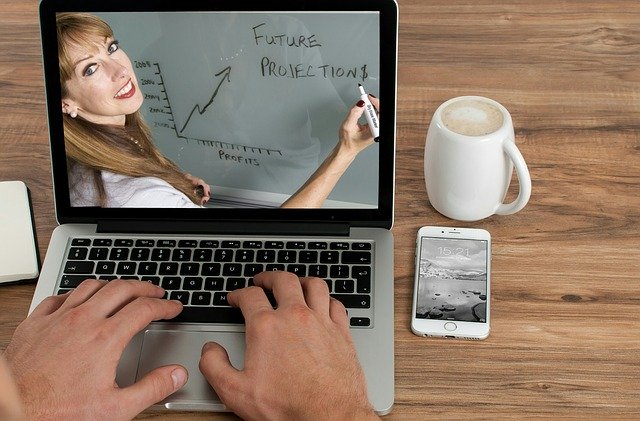CETL Coronavirus (COVID‑19) Information and Resources for Faculty
The Center for Excellence in Teaching and Learning (CETL) is committed to supporting
faculty as KSU moves all instruction online and has compiled a set of resources and
answers to common questions. This page will continue to be updated as new resources
emerge.
Our intention is to support faculty with helpful information, not to provide an overwhelming
to-do list. We suggest that you do what is reasonable based on your best judgment.
Please use the following to aid you in the decision-making and implementation processes.
Disclaimer – The Coronavirus has created a situation that is novel and still developing. Therefore, evidence-based material that is relevant to the current situation is not abundantly available or clear. While a number of resources we link to below are indeed evidence-based, others are recommendations based on the expertise of the individuals creating them.
The situation is quickly evolving, with frequent campus updates. In case of discordance, please refer to specific directions provided by the administration, which always supersede the general advice provided on this page.
Scholarly Teaching Resources
Online pedagogy recommendations to quickly get you started and literature from trusted sources related to teaching online during the Coronavirus disruption.
-
CETL Digital Learning Innovations (DLI) Resources to Get You Started
These CETL - DLI Resources have everything you need to get started and more:
- New to Teaching Online Guide
Online tools allow you the flexibility when delivering your course(s) to students. This page serves as a guide to your adoption of using online tools. - Enhance Your Online Course Delivery
If you are already familiar with these basic processes, you can enhance your course using these resources.
- New to Teaching Online Guide
-
For STEM Fields - SPCEET Best Practices for Online Instruction
For getting started in STEM fields, Kennesaw State's Southern Polytechinic College for Engineering and Engineering Technology (SPCEET) has a helpful guide for Best Practices for Online Instruction (developed by Renee Butler, SPCEET).
-
Remote Testing Options and Resources for Maintaining Integrity in Online Exams
Assessing student learning in a remote instruction environment may require redesigning or reconsidering how you go about asking students to produce evidence of their learning. Flexibility is important, as not all students have access to the same electronic resources. The School of Arts and Sciences at Rutgers has produced and excellent resource to help you think through your Remote Exams and Assessments.
CETL Digital Learning Innovations (DLI) has compiled a list of resources to provide faculty with guidance in maintaining the integrity of online exams and to ensure compliance with accessibility requirements.
-
Communicating with Students is Critical in an Online Environment
While the tips below are principles that apply to online classes both now and in the best of times, three of Flower Darby's essential principles particularly apply now:
- Be visibly present by posting weekly announcements, respond promptly to emails, post
a quick video or podcast to clarify misconceptions about a class topic or assignment,
grade and return students’ work in a timely fashion.
- Be yourself – infuse your writing with warmth. Instead of “Some of you have skipped
the past few quizzes. You won’t pass this class if you continue to do so,” TRY “Thank
you for your work in this class. This is a difficult time, and it’s a lot to manage.
Remember, though, to take all the quizzes…”
- Put yourself in their shoes – anticipate the students’ isolation; try to make your
directions as clear as possible and include grading information (checklists, descriptors,
rubrics).
Excerpted from "How to Be a Better Online Teacher: An Advice Guide” Flower Darby.
Here are additional tips adapted from Pat Gehrke, University of South Carolina.
- Communicate early, often, and repeatedly.
- Set a positive tone.
- Encourage students to contact you early with any questions.
- Tell students how to reach you (email, online office hours, etc.).
- Let students know how quickly you will respond to emails.
- Tell your students your plan for adapting the course.
- What will change and how?
- What will stay the same?
- Share clear expectations.
- When is work due?
- In what format should it be completed?
- How should work be submitted?
- Send students reminders - via email and as announcements on the LMS (D2L) course page
as follows:
- before each course item is due
- the day it is due
- Repeat your expectations and availability in each reminder.
- Set up your course’s LMS page to support your assignments, course content, and goals. This may require adding or modifying elements of your current setup.
- Be visibly present by posting weekly announcements, respond promptly to emails, post
a quick video or podcast to clarify misconceptions about a class topic or assignment,
grade and return students’ work in a timely fashion.
-
Gathering End-of-Course Student Feedback During Campus Shutdown
KSU will not be administering end-of-course student evaluations for the Spring 2020 semester due to the COVID-19 pandemic. However, instructors can still administer their own evaluations if they wish. For more information on gathering student feedback outside of the course evaluation system and for recommendations on soliciting student feedback about your course, Click Here.
-
Providing materials for students in an online course does not have to be perfect
- A range of options are available for sharing your course materials. It is important
that comprehensive documentation for readings, assignments and associated instructions,
and other supporting resources for your course be made available to each student.
- Accessibility is also important.
- If you are using MS Word Docs, to ensure they are accessible, simply:
- access "Tools"
- choose "Accessibility"
- follow the guidelines in the sidebar to make the document accessible.
- If you create videos, they need to be closed captioned. By keeping videos short, you
can use KSU’s Kaltura MediaSpace service to automatically generate captions.
- If you are using MS Word Docs, to ensure they are accessible, simply:
- Uploading to D2L is the recommended approach from UITS, and there are instructions
here: https://uits.kennesaw.edu/telework/instruction.php.
- You may also choose to email documents directly to students. Converting documents
to pdf format before doing so can avoid problems in how different computer systems
display those document formats. See the “Technology Resources” section of this web
page for tools you can use to create pdf documents from hard copy materials.
- Snail mailing documents that cannot be easily converted to electronic format is also an option.
- A range of options are available for sharing your course materials. It is important
that comprehensive documentation for readings, assignments and associated instructions,
and other supporting resources for your course be made available to each student.
-
Keep Teaching USG
The University System of Georgia has also published this comprehensive collection of resources to support maintaining instructional continuity.
-
Recommended Literature
Literature from trusted sources regarding teaching online during the coronavirus disruption.
- This blog post, "Videoconferencing Alternatives: How Low-Bandwidth Teaching Will Save Us All", by Daniel Stanford at DePaul Univeristy can help you make decisions about what platorms to use in sharing materials and communication with students.
- The article, "Completing a Face-To-Face Course Online Following A Campus Mandate," contains guiding principles that can inform the choices faculty make as they transition
their course online. We recommend to start with this overview (created by Dr. Todd
Zakrajsek).
- A resource written by Nancy Chick, Jen Friberg, and Lee Skallerup Bessette, on behalf of the SoTL community, addresses What the Research Tells Us About Higher Education's Temporary Shift to Remote Teaching. In particular, there are a number of easy to implement, research-based recommendations in their table connecting "A few research-based principles about good teaching" to "How They're applied to virtual learning environments".
- The Chronicle of Higher Education has published the collection of articles, "Moving Online Now: How to keep teaching during coronavirus," to support you in this process, including:
- “Going Online in a Hurry: What to Do and Where to Start”
- “4 Lessons From Moving a Face-to-Face Course Online”
- “Live From My Living Room, It’s My Classroom! Esther C. Kim shares tips from the home front on how to better engage students online.”
- “Resources - How to use technology to give your students better feedback”
- Although many of you may already teach online or have some familiarity with online
instruction, the article, "Please do a bad job of putting your courses online," describes practical ways to move our courses online quickly and effectively. CETL
does not endorse the idea of doing a bad job as the title indicates, but we do recommend
the practical suggestions and the main point conveyed: do your best in these circumstances
without placing unrealistic expectations on yourself at the sacrifice of self care.
- The “News in Brief” section of the Association of College and University Educators (ACUE) newsletter contains a variety of perspectives (from university-wide to individual) related to transitioning online during the coronavirus outbreak.
-
EdSurge's article, "Coronavirus Has Led to a Rush of Online Teaching. Here’s Some Advice for Newly Remote Instructors," contains a primer and a link to a longer interview containing important tips to consider as we move online during the coronavirus outbreak.
- Recommendations for teaching following tragedies from the Professional and Organizational Development (POD) Network that might help
in the pandemic context.
- As we live with social distancing, establishing rapport with students becomes even more important. This resource from Faculty Focus provides tips for building rapport online.
Back to Top
Technology Resources
Information to help you navigate among tools needed to move online and make decisions about their use.
-
CETL - DLI Instructional Technology Resources
CETL Digital Learning Innovations (DLI) has compiled this list of instructional technology tools. It provides implementation examples as well as tool access links.
-
USG Resource Guide to Teaching Online in D2L
The University System of Georgia has developed a quick-reference info-graphic for teaching online in D2L.
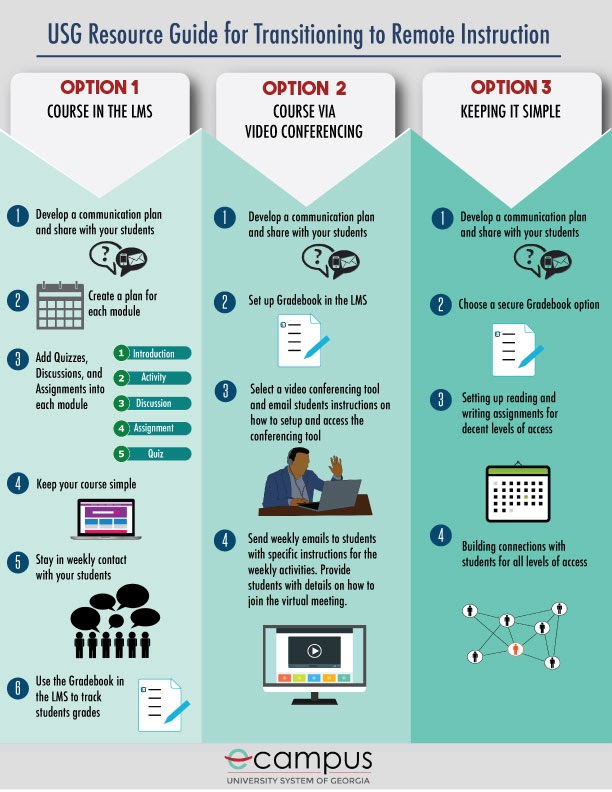
-
Essential Steps for Rapid Transition to Online Teaching
This brief reference sheet, Tips for Moving from F2F Teaching to Online, provides the essential steps for making the quick transition from teaching face-to-face to offering online instruction.
(created by Justin Cochran, Coles College of Business and Robert Swift, CETL-DLI, and further adapted with additional resources by Dr. Tamara Powell, CHSS-ODE)
-
2020 KSU Faculty Guide to Online Course Design, Development, and Facilitation
The 2020 KSU Faculty Guide to Online Course Design, Development, and Facilitation is a one-stop-shop to prepare faculty for teaching in the 2020 Summer term. This guide includes:
- Information on upcoming online course design workshops.
- Access to a KSU Online Course Design Template.
- Effective practices and resources for online course design, development, and facilitation.
- Information on KSU accessibility policies and faculty resources.
- Technology-enhanced solutions for teaching and learning.
- Resources for designing online lab-based courses.
- Support and services for faculty and students.
Please click on the link below to access the Softchalk package:
2020 KSU Faculty Online Teaching Guide -
How to Create a Collaborate Ultra Session in D2L
This short and simple walkthrough will show you how to use D2L to:
- add the Collaborate Ultra tool,
- set up and share a session,
- upload content,
- share your screen,
- and communicate with students or colleagues.
(created by Mandy McGrew, CETL)
-
An Accessibility Primer
The College of Humanities and Social Sciences Office of Digital Education has created the brief but highly informative primer, Overview of D2L Basics to Quickly Put Content Online,
that covers making your course accessible. There are simple things we can do on the front end that will save a lot of time down the line. We recommend reviewing this primer before you change any of your materials in the transition to online instruction. -
Synchronous v. Asynchronous
(Adapted from Pat Gehrke, University of South Carolina)
- Use familiar and easy tools as much as possible. Students probably are comfortable
with your LMS, they likely use YouTube, and they probably have existing strategies
for accessibility and accommodation with those platforms.
- Shift to asynchronous access to course materials as much as possible. Asynchronous
will create fewer technical issues and will be easier for students to access if their
internet connection or available technology has trouble supporting live video. Use
synchronous only when essential for course outcomes and learning experiences.
- Opt for platforms with mobile apps. Computer access may be harder for some students when off-campus, but they may have a smartphone. LMS mobile apps may not be great, but in many cases they work better than the mobile version of their website. Some video platforms have excellent mobile apps. (e.g., YouTube and Zoom).
- Use familiar and easy tools as much as possible. Students probably are comfortable
with your LMS, they likely use YouTube, and they probably have existing strategies
for accessibility and accommodation with those platforms.
-
Mobile Scanning App for Teaching
Adobe Scan is a free app for mobile devices that will allow you to scan documents and save them to your Adobe Cloud account (provided by KSU). This document will help you get started with the app.
(created by CETL-DLI/BCOE)
-
Teaching Students with Technology Limitations
While students who do not have access to the technology they need should be accommodated in courses transitioning from face-to-face to online modalities, there are some resources available to them that might help.
- Libraries on both campuses will be open for students to access materials and computers.
Library computer labs will also be available for those students who do not have access
to a computer and the internet. Capacity in each lab will be limited to ensure that
students maintain appropriate social distance. Computer labs will be sanitized regularly.
- If students do not have access to the technology they need to transition to online
learning, they may contact IT Service at service@kennesaw.edu
- The following are low-cost options for internet access (copied from original unknown
source, distributed by King Springs Elementary School in Cobb County).
- Access by AT&T
- Wireless internet plan for low-income households for $5-$10 per month.
- At least one person in the household must receive SSI or SNAP benefits to qualify.
- Online at: https://www.att.com/shop/internet/access/#!/ or 855.220.5211
- Comcast Internet Essentials
- Internet service free for 60 days and then for $9.95 per month with no contract, credit check, or installation fees.
- Qualify if your child participates in the school lunch program, you are receiving HUD housing assistance, a low-income senior, a community college student in Colorado or Illinois, or a verified low-income veteran.
- Online at https://internetessentials.com/. No direct number for this program; must login to enter phone number and receive a call from an agent.
- Spectrum Internet Assist - Provides low-cost internet connection to low-income families, students, and seniors for $14.99 per month.
- PCs for People
- Nonprofit organization that provides free or low cost internet for low-income households for $11.25 per month with no credit check.
- Potential recipients must be living below the 200% poverty level and currently enrolled in a government assistance program.
- Online at https://www.spectrum.com/browse/content/spectrum-internet-assist or 1-855-243-8892.
- Access by AT&T
- Libraries on both campuses will be open for students to access materials and computers.
Library computer labs will also be available for those students who do not have access
to a computer and the internet. Capacity in each lab will be limited to ensure that
students maintain appropriate social distance. Computer labs will be sanitized regularly.
-
System not Working? Check KSU Software Status
The KSU Status Page provides up-to-date service information about the status of and upcoming maintenance for Kennesaw State University IT systems and services. If you are having problems with a site or system, check here first to see if it is down or experiencing issues.
Systems and services include:
- Collaborate Ultra
- Kaltura MediaSpace
- D2L Brightspace
- Respondus
- Turnitin
- Office 365 / Campus Email
- and many more that you may use in your daily work
If you are encountering a problem that is not listed on this page, please report your issue to the KSU Service Desk at service@kennesaw.edu.
Check the KSU Status Page -
Troubleshooting FAQs
FAQs for issues that may arrive with temporary online teaching.
-
What if my student doesn’t have internet access at home?
See recommendation in "Teaching Students with Technology Limitations" above.
-
What if my gradebook setup doesn’t work with the online gradebook?
It is important that students can track their progress in your course. If you keep a gradebook on your own computer, consider simplifying the information you provide to students and just providing overall progress for each major type of assignment in the LMS gradebook. If your class is reasonably sized, you can email students individually by copying their row or column (along with the row or column containing the labels for those items) from your spreadsheet directly into the email. Be sure to only use the official institutional email address if you choose this approach.
-
How do I handle timed quizzes or tests?
If the disruption in class delivery mode is temporary, consider delaying quizzes and tests until after a return to normal conditions. Unless performance under timed conditions is a specific outcome or goal for your course, it may be time to reconsider timed tests while you are teaching online. Try setting a reasonable deadline and write your quiz or test questions in a way that requires thoughtful written responses when possible.
-
What do I do if my student can’t access the video conference software I want to use?
You can first check with UITS regarding the student's computer access with this functionality. If that does not resolve the issue, your student will still need to be accommodated. Recording a live session and making the recording available is one option. Another option, for when interaction in a video conference setting would be expected, is to provide alternative means of interaction for the student through discussion boards or other means. This option can be adapted for the entire class in lieu of a live video conference.
-
Back to Top
Well-Being Resources
Resources for faculty on coping with anxiety, making social decisions, and finding support during the pandemic.
-
Coping with Pandemic Anxiety
If you are experiencing heightened levels of anxiety in the pandemic context, you are not alone. Public health experts throughout the world offer the following guidance in this regard, including:
- Contact a mental health professional if your anxiety begins to interfere with your daily activities.
- Manage and limit COVID-19 media consumption.
- Schedule and maintain self-care.
- Develop new plans to maintain social connections in the context of social distancing.
- Talk to others about your thoughts and feelings.
More details can be found at:
- Centers for Disease Control and Prevention recommendations for managing anxiety and stress during the COVID-19 pandemic
- American Psychological Association podcast on coronavirus anxiety
- American Psychological Association suggestions for pandemic media consumption
- World Health Organization guidance for medical considerations with an extensive section for caretakers of dependents
- Harvard Medical School blog format suggestions for coping with pandemic anxiety including specific physical and metacognitive activities that can help
-
Making Social Distancing Decisions
Social distancing is a public health strategy that can help slow down the spreading of contagious diseases like COVID-19.
- KSU has issued specific directives for official virtual and face to face activities.
See: https://coronavirus.kennesaw.edu/ - Public health experts are also offering suggestions for responding to social distancing
recommendations for professional and personal life.
- "The Dos and Don’ts of ‘Social Distancing'" from The Atlantic summarizes guidance from experts to help us navigate between the need to maintain
social connection and follow the social distancing recommendations we are hearing
from public health officials.
- This framework offered by the Centers for Disease Control provides detailed recommendations including for social decisions among various populations ranging from individuals and families to schools, churches, and healthcare facilities.
- "The Dos and Don’ts of ‘Social Distancing'" from The Atlantic summarizes guidance from experts to help us navigate between the need to maintain
social connection and follow the social distancing recommendations we are hearing
from public health officials.
- KSU has issued specific directives for official virtual and face to face activities.
-
Finding Support
KSU and the USG provide various resources to help faculty with well-being. These resources might be especially helpful at this time of high stress and anxiety.
- CETL Faculty Success coaches provide consultations for faculty related to well-being.
We are not health professionals, but we are here for you. We provide assistance in
connecting you to resources you need and helping you develop a plan of action to manage
your professional commitments while prioritizing self-care.
Email consultation requests to facultysuccess@kennesaw.edu - The USG Employee Assistance Program provides professional help when you need it in your work or personal life. It connects
you to resources for support in the many life issues we all face. As a KSU employee,
you and your family have the benefit of a customized assistance program which offers
professional counseling and consultation.
Counseling services include:
- Phone support for crises and emergencies, provided by counselors who hold masters and doctoral degrees.
- Phone support to arrange for in-person counseling.
- Up to four in-person counseling sessions (per incident per year) for a range of personal issues, including depression, work-family balance, and substance abuse concerns.
- Services accessible 24 hours a day, 7 days a week.
- The USG Well-being Initiative is a comprehensive program of outreach, education, and technical assistance with
activities that supports overall employee overall well-being.
This website includes stress management resources, including LiveHealth Online Psychology. LiveHealth Online Psychology allows you to talk face-to-face with a licensed therapist or psychologist through high-definition video on your smartphone, tablet or computer with a webcam.
- CETL Faculty Success coaches provide consultations for faculty related to well-being.
We are not health professionals, but we are here for you. We provide assistance in
connecting you to resources you need and helping you develop a plan of action to manage
your professional commitments while prioritizing self-care.
Back to Top
Events
+More Events
KSU Community-Sourced Remote Teaching Resources
Many of our own community members have produced excellent resources. We want to know if you have created any support materials for your colleagues or know of some other helpful resources. As a community, we are building a centralized list of resources to help KSU faculty teach remotely. We know that faculty vary in readiness to teach online. For this reason, we are organizing searchable resources according to whom they may help: beginner, intermediate, advanced, and ALL.
View List HereYou can use the find (CTRL+F or ⌘+F) feature on this spreadsheet to look for resources that provide help on specific topics or organize them by level of readiness (beginner, intermediate, etc.).
SUBMIT RESOURCES HEREWe would like you to contribute to this list, if you created or are aware of additional resources. However, please check to be sure that your resource is not already on the list.
Still Have Questions?
Ask Them Here!